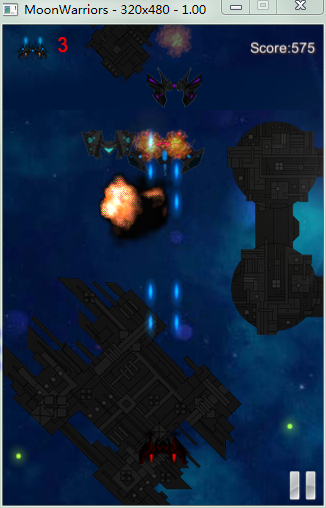效果图:
程序分析:
初始化GameLayer场景触摸。背景、音乐、UI及定时间器bool GameLayer::init(){ if (!CCLayer::init()) { return false; } // 开启触摸 this->setTouchEnabled(true); // 创建数组,须要retain一下 play_bullet = CCArray::create(); play_bullet->retain(); enemy_bullet = CCArray::create(); enemy_bullet->retain(); enemy_items = CCArray::create(); enemy_items->retain(); m_state = statePlaying;//游戏開始,状态为0 Enemy::sharedEnemy();//缓存敌军飞船 Effect::sharedExplosion();//爆炸动画缓存 Config::sharedConfig()->resetConfig();//初始化分数为0、命数3条 winSize = CCDirector::sharedDirector()->getWinSize(); m_levelManager = new LevelManager(this); //初始化背景 initBackground(); m_screenRec = CCRectMake(0, 0, winSize.width, winSize.height + 10); // 创建score m_lbScore = CCLabelBMFont::create("Score:0", s_arial14_fnt); m_lbScore->setAnchorPoint(ccp(1, 0)); m_lbScore->setAlignment(kCCTextAlignmentRight);//右对齐 addChild(m_lbScore, 1000); m_lbScore->setPosition(winSize.width - 5, winSize.height - 30); // ship life CCTexture2D *shipTexture = CCTextureCache::sharedTextureCache()->addImage(s_ship01); CCSprite *life = CCSprite::createWithTexture(shipTexture, CCRectMake(0, 0, 60, 38)); life->setScale(0.6); life->setPosition(ccp(30,winSize.height-23)); addChild(life, 1, 5); // 显示生命条数 char lifecount[2]; sprintf(lifecount, "%d",Config::sharedConfig()->getLifeCount()); m_lifeCount = CCLabelTTF::create(lifecount, "Arial", 20); m_lifeCount->setPosition(ccp(60, winSize.height-20)); m_lifeCount->setColor(ccc3(255,0, 0)); addChild(m_lifeCount, 1000); // 创建飞船 m_ship = Ship::create(); addChild(m_ship, m_ship->getZoder(), 1001); //游戏暂停button CCMenuItemImage *pause = CCMenuItemImage::create("pause.png", "pause.png", this, menu_selector(GameLayer::doPause)); pause->setAnchorPoint(ccp(1, 0)); pause->setPosition(ccp(winSize.width, 0)); CCMenu *menu = CCMenu::create(pause, NULL); menu->setAnchorPoint(ccp(0, 0)); addChild(menu, 1, 10); menu->setPosition(CCPointZero); // 调 update函数 scheduleUpdate(); // 每秒调一次 scoreCounter函数 schedule(schedule_selector(GameLayer::scoreCounter), 1); if (Config::sharedConfig()->getAudioState()) {//背景音乐 SimpleAudioEngine::sharedEngine()->playBackgroundMusic(s_bgMusic, true); } return true;} //主角出场, (主角)飞船创建、发射子弹、复活动画bool Ship::init(){ // super init first if ( !CCSprite::init() ) { return false; } // 初始化飞船 CCTexture2D * shipTextureCache = CCTextureCache::sharedTextureCache()->addImage(s_ship01); CCRect rec = CCRectMake(0, 0, 60, 38); this->initWithTexture(shipTextureCache, rec); this->setPosition(m_appearPosition); //创建飞船动画 CCSpriteFrame *frame0 = CCSpriteFrame::createWithTexture(shipTextureCache, CCRectMake(0, 0, 60, 38)); CCSpriteFrame *frame1 = CCSpriteFrame::createWithTexture(shipTextureCache, CCRectMake(60, 0, 60, 38)); CCArray *animFrames = CCArray::create(); animFrames->addObject(frame0); animFrames->addObject(frame1); CCAnimation *animation = CCAnimation::createWithSpriteFrames(animFrames, 0.1); CCAnimate *animate = CCAnimate::create(animation); this->runAction(CCRepeatForever::create(animate)); // 子弹发射 this->schedule(schedule_selector(Ship::shoot), 0.16); // 复活动画,由大变小 this->m_canBeAttack = false; CCSprite *ghostSprite = CCSprite::createWithTexture(shipTextureCache, CCRectMake(0, 45, 60, 38)); ccBlendFunc cbl = {GL_SRC_ALPHA, GL_ONE}; ghostSprite->setBlendFunc(cbl); ghostSprite->setScale(8); ghostSprite->setPosition(ccp(this->getContentSize().width / 2, 12)); this->addChild(ghostSprite, 3000, 99999); ghostSprite->runAction(CCScaleTo::create(0.5, 1, 1)); // 复活飞船须要闪烁出场 CCBlink *blinks = CCBlink::create(3, 9); CCCallFuncN *makeBeAttack = CCCallFuncN::create(this, callfuncN_selector(Ship::makeAttack)); this->runAction(CCSequence::create(CCDelayTime::create(0.5), blinks, makeBeAttack, NULL)); return true;} 飞船的左右子弹发射 //飞船左右攻击子弹 0.16'一次 void Ship::shoot(float dt){//右边攻击子弹 int offset = 13;//子弹相对飞船的偏移量 CCPoint position = this->getPosition();//飞船坐标 CCSize contentSize = this->getContentSize(); Bullet *bullet_a = new Bullet(m_bulletSpeed, "W1.png", 1);//子弹构造 if (bullet_a) { bullet_a->autorelease(); play_bullet->addObject(bullet_a); this->getParent()->addChild(bullet_a, bullet_a->m_zorder, 901); bullet_a->setPosition(ccp(position.x + offset, position.y + 3 + contentSize.height * 0.3));//子弹的由近至远, x轴不变, 尾随飞船移动 }else{ delete bullet_a; bullet_a = 0; } //左边攻击子弹 Bullet *bullet_b = new Bullet(m_bulletSpeed, "W1.png", 1); if (bullet_b) { bullet_b->autorelease(); play_bullet->addObject(bullet_b); this->getParent()->addChild(bullet_b, bullet_b->m_zorder, 901); bullet_b->setPosition(ccp(position.x - offset, position.y + 3 + contentSize.height * 0.3)); }else{ delete bullet_b; bullet_a = 0; }}